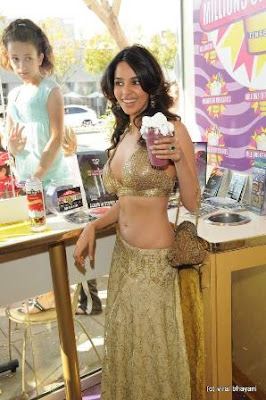Ad placement position in the blog we have a click through rate on the ad. Therefore, your ads have high CTR, we must be clever-clever set the size and position of the ad placement on our blog.
What is needed to do that?
Needed only to install Selective EXPANDABLE Post Hack.
Let's do.
Selective install EXPANDABLE
1.Log in to Blogger dashboard> Select Layout> HTML, check the Expand Widgets Templates
2.Search
3.Copy and paste the code below just above the
</head><b:if cond='data:blog.pageType != "item"'><script type="text/javascript">var fade = false;function showFull(id) {var post = document.getElementById(id);var spans = post.getElementsByTagName('span');for (var i = 0; i < spans.length; i++) {if (spans[i].id == "fullpost") {if (fade) {spans[i].style.background = peekaboo_bgcolor;Effect.Appear(spans[i]);} else spans[i].style.display = 'inline';}if (spans[i].id == "showlink")spans[i].style.display = 'none';if (spans[i].id == "hidelink")spans[i].style.display = 'inline';}}function hideFull(id) {var post = document.getElementById(id);var spans = post.getElementsByTagName('span');for (var i = 0; i < spans.length; i++) {if (spans[i].id == "fullpost") {if (fade) {spans[i].style.background = peekaboo_bgcolor;Effect.Fade(spans[i]);} else spans[i].style.display = 'none';}if (spans[i].id == "showlink")spans[i].style.display = 'inline';if (spans[i].id == "hidelink")spans[i].style.display = 'none';}post.scrollIntoView(true);}function checkFull(id) {var post = document.getElementById(id);var spans = post.getElementsByTagName('span');var found = 0;for (var i = 0; i < spans.length; i++) {if (spans[i].id == "fullpost") {spans[i].style.display = 'none';found = 1;}if ((spans[i].id == "showlink") && (found == 0))spans[i].style.display = 'none';}}</script></b:if>4.Search code below and add the red code into it.
<div class='post-body'
expr:id='"post-" + data:post.id' ><b:if cond='data:blog.pageType == "item"'><style>#fullpost{display:inline;}</style><p><data:post.body/></p><b:else/><style>#fullpost{display:none;}</style><p><data:post.body/></p>
<span id='showlink'><a expr:href='data:post.url'>Read More......</a></span><script type='text/javascript'>checkFull("post-" + "<data:post.id/>");</script></b:if><div style='clear: both;'/> <!-- clear for photos floats -->
</div>
5. Save Your Template.
6. Go to Settings > Format, and search Post Template. Copy and paste the code in the form below to post Template.
Type your summary here<span id="fullpost">Type rest of the post here</span>7. Save it. EXPANDABLE Post Hack Done
Now time to add your adsense or whatever code to your blog.
Show adsense below Post title on blogger.
<b:if cond='data:blog.pageType == "item"'>
<style>#fullpost{display:inline;}</style>
Add your code here<p><data:post.body/></p>
<b:else/>
Save it and You're done!
continue...















 continue...
continue...